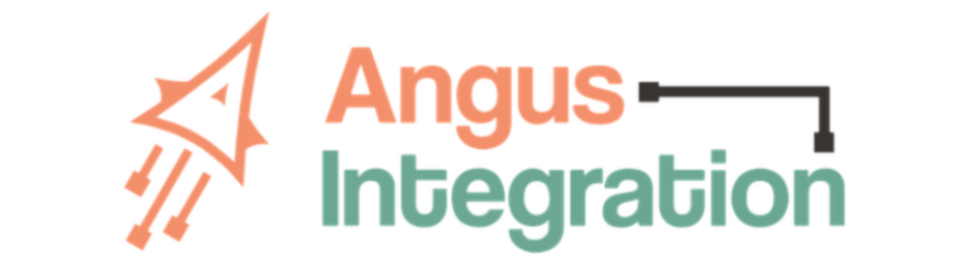#
Quickstart Guide for Angus
This section walks you through setting up and running Angus on a Kubernetes cluster. The guide uses Minikube for demonstration, but Angus works on any Kubernetes cluster. For non-Minikube setups, steps may vary slightly.
💡 Note: Before start, look at the Installation page to verify the prerequisites.
If using Minikube, follow these steps to expose the chaincode for external access:
Start Minikube: If you didn't do it before:
minikube startEnable Ingress: Run the following command to enable the ingress addon in Minikube:
minikube addons enable ingressRetrieve Minikube’s IP Address: Check the cluster’s IP address using:
minikube ipExtend
/etc/hostsfile: Add this line to the end of it by using the previously obtained IP address (it may vary):plaintext192.168.49.2 angus-server.local angus-gateway.local
#
Registering as a New User
Before accessing Angus, you need to register and set up the command-line tools:
Create an Angus account: Visit the Angus Center Console: https://app.angusnext.io and register a new account.
Initialize Angusctl: Set up your environment:
angusctl initLogin: Log into Angus Center using your registered username and password:
angusctl login
#
Initializing the Cluster
Ensure your Kubernetes cluster is accessible and ready for Angus deployment.
Verify Cluster Access: Confirm access with:
angusctl infoCluster Initialization: Initialize the cluster:
angusctl cluster init --name dev01The name must be unique across the organization.
- Deploy Angus Integration: Follow the on-screen instructions to deploy the Angus integration components.
#
Creating and Running a New Chaincode Project
Once the setup is complete, you can create and deploy a new chaincode project.
Create a Project: Use the following command to create a new chaincode project named example:
angusctl dev create --name exampleDeploy Chaincode: Navigate to the project directory and deploy it using Skaffold:
cd example skaffold run- Verify Deployment: Use
k9sor any Kubernetes dashboard to monitor the deployment. The environment is ready when the Chaincode resource shows aReadystate. Test the Setup: Check the health of your deployment with:
curl -s http://angus-gateway.local/maintenance/healthcheck -H "X-angus-userid: developer"
By following these steps, you’ll have a fully functional Angus environment running on Kubernetes, ready to create and deploy enterprise-grade blockchain solutions. For advanced configurations, consult us.